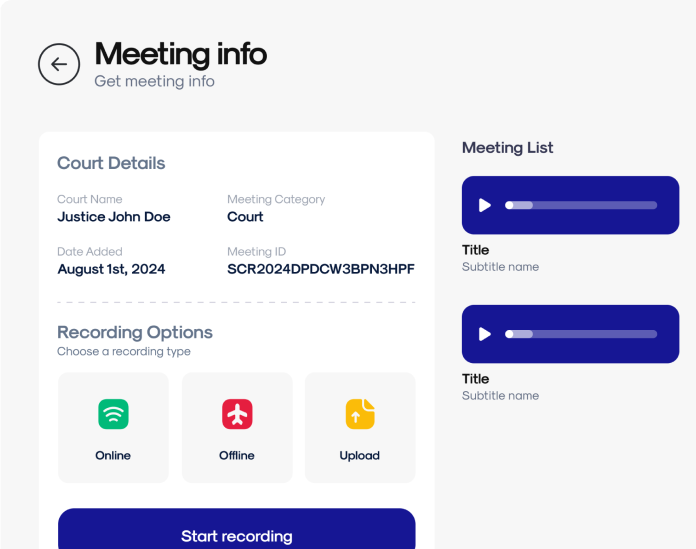What is Scribar ?
Scribar is a robust transcription platform designed to streamline your workflow, enhance productivity, and ensure precision. Our platform provides AI-powered transcription, note-taking, and action tracking for individuals, institutions, educational organizations and other entities. Whether you're in a courtroom, classroom, or boardroom, Scribar helps you stay organized and capture every detail.
Why Choose Scribar?

Automatic Transcriptions with Precision
Scribar automatically records and transcribes your meetings,
eliminating the need for manual note-taking. Our AI technology ensures that every word,
discussion,
and decision is captured with precision.
Whether it’s a legal proceeding, a
team
meeting, medical
consultation, Arbitration/Mediation session or a lecture/training session, you’ll always
have access
to accurate, searchable transcripts.
Tailored for Every Need
Scribar is designed to work seamlessly across variousindustries and personal use cases
Scribar provides secure, professional-level transcription services with built-in collaboration tools and multi-speaker recognition.
Students and educators can transcribe lectures, group discussions, or tutoring sessions, making it easier to study, collaborate, and stay organized.
Use Scribar to record and transcribe personal meetings, brainstorming sessions, or even creative projects like podcasts or interviews.
Who Is Scribar For?
Legal Professionals
Transcribe court hearings, depositions, or legal discussions accurately, while maintaining secure storage.Educators & Students
Make study sessions, lectures, and group discussions more accessible with organized, searchable transcripts.Freelancers & Creatives
Easily transcribe interviews, podcasts, and personal projects with quick sharing and editing capabilities.Government Agencies
Public meeting transcripts (city councils, town halls), Legislative transcripts (congressional hearings), Investigative transcripts (law enforcement, regulatory agencies)Corporate Organizations
Streamline team meetings, capture every detail, and keep track of important decisions without missing a beat.Scribar’s Key Features
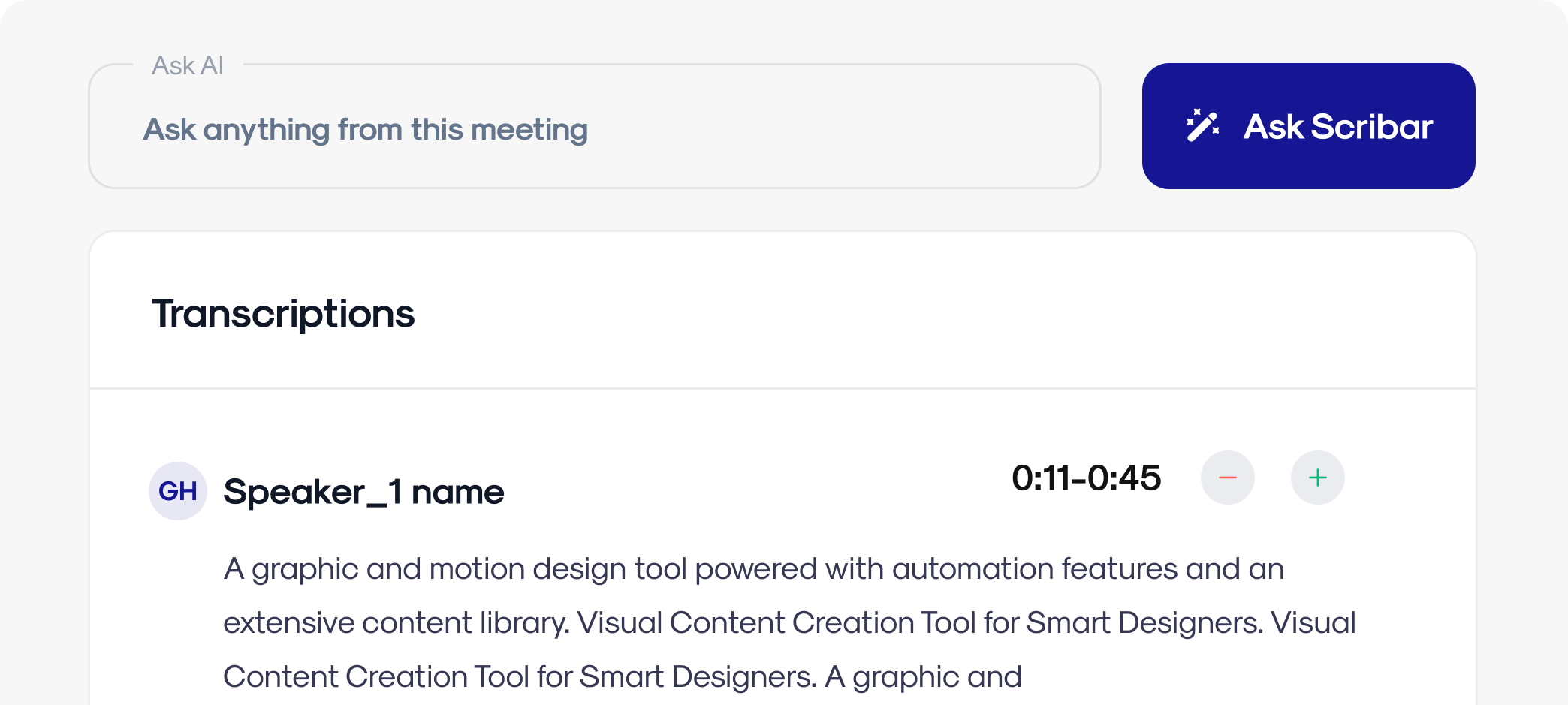
AI-Powered Search
Quickly find key moments or keywords within your transcripts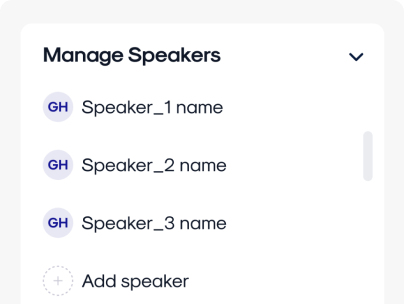
Multi-Speaker Recognition
Differentiate who said what in any meeting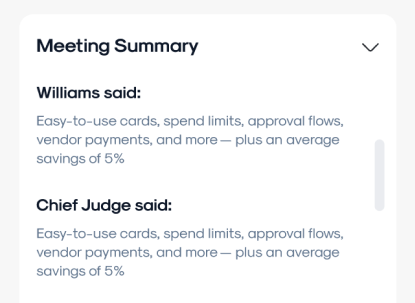
Action Item Extraction
Automatically generate tasks and to-dos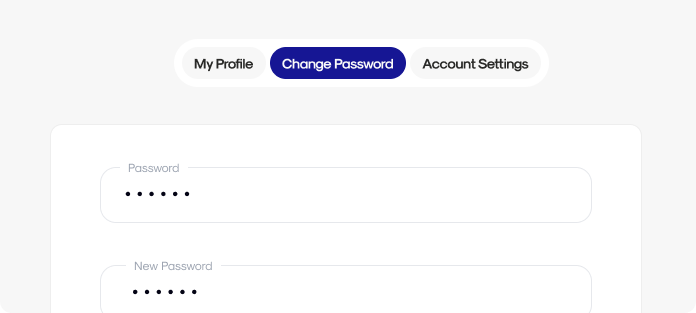
Enterprise-Grade Security
Your data is protected with encryption and industry privacy featuresHow It Works
Record or Upload
Start recording your meeting directly on ScribarSearch, Share, & Collaborate
Search through your transcripts, share them with colleagues or students, and collaborate in real-timeTranscription & AI Processing
Scribar’s AI quickly transcribes the meeting and identifies speakers, key topics, and action itemsTake Action
Start recording your meeting directly on Scribar